Claude Code Bridge

Your code lives on a remote dev server. Your database runs in Docker. Your staging environment sits in a cloud VM. Without direct access, you're stuck SSHing in manually or running separate Claude sessions on each machine.
Claude Code Bridge solves this by connecting your local Claude Code to remote environments via WebSocket. Once connected, Claude gains the ability to read, write, list, and delete files on any remote machine as if they were local.
How It Works
Bridge runs in two modes: host and client.
The host runs on your local machine alongside Claude Code. It exposes MCP tools that let Claude interact with connected remotes.
The client runs on your remote machine, container, or server. It executes file operations and sends results back to the host.
Setup
Install the package globally, add it as an MCP server, and start the host with Claude Code. On your remote machine, connect the client using your local machine's IP address.
That's it. Claude Code now has file access to the remote environment.
What Claude Can Do
Once connected, Claude gains these MCP tools:
- bridge_read_file - Read any file on the remote
- bridge_write_file - Create or modify files
- bridge_delete_file - Remove files
- bridge_list_directory - Browse directories
- bridge_status - Check connection status
You can ask Claude to edit a config file on your dev server, inspect logs in a container, or update code on a cloud VM. All without leaving your local session.
Use Cases
Remote development servers — Edit files without SSHing in
Docker containers — Modify code from outside the container
Multi-machine projects — Manage microservices across different hosts
Cloud VMs — Work on EC2 instances from your laptop
CI/CD debugging — Fix files on build servers
Client Console
The remote client shows all incoming tasks in real-time. You can watch Claude work across machines as commands flow through.
Configuration
You can create a config file at ~/.claude-bridge/config.yml for persistent settings like instance name, port, host, and task timeout.
Requirements
Node.js 20 or higher
Claude Code with MCP support
The full CLI reference, troubleshooting tips, and advanced configuration options are in the README.
Links
Automate Site Audits with AI Using Audit Export
Audit Export Unlocks AI Ready Reporting Using the Tool API Module
What is an MCP server and how does it work?
Saplings AI MCP
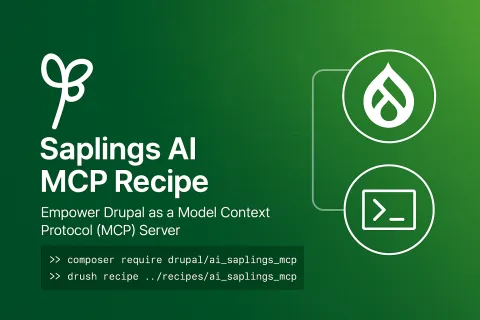
The Saplings AI MCP Recipe turns your Drupal site into a fully compliant Model Context Protocol (MCP) server by installing and configuring AI Core, AI Agents, the MCP module, and other required dependencies. Once applied, your Drupal installation can talk directly to MCP-aware clients, execute AI functions, and invoke agents, extending your site with a wide range of AI-powered workflows. Drupal’s robust content model and modular architecture make it an ideal MCP server, especially when its content is exposed as resources and combined with AI tools for dynamic content generation and management.
Features
- Installs AI Core, AI Agents, the MCP module, and other necessary modules.
- Configures a general-purpose MCP server to support seamless interaction with connected MCP clients.
- Enables execution of AI functions and invocation of agents from your Drupal site.
- Allows customization so Drupal content can be exposed as MCP resources and used as AI tools for workflow automation.
- Keeps configuration open-ended so you can further tune the MCP module, such as pointing it at different LLM providers or adding custom tools and resources as your use cases grow.
Installation Instructions
1. Preparation
Ensure your Drupal installation is up to date. It is recommended to take a full backup of your site before applying the recipe.
2. Dependencies
Verify that Composer is installed on your server, since several dependencies are managed through it.
3. Install the recipe
Use Composer to install the Saplings AI MCP recipe:
composer require drupal/ai_saplings_mcp
4. Enable the modules
After installation, enable the recipe and its modules using Drush (or through the Drupal admin UI):
drush recipe ../recipes/ai_saplings_mcp
5. Test the configuration
Confirm that your setup is working by connecting an MCP client to your Drupal site and testing basic interactions such as listing resources or invoking a simple tool.
Further Configuration
The recipe provides a sensible default MCP server configuration, but you are encouraged to refine it to match your environment:
- Adjust the MCP server settings provided by the MCP module, including authentication and endpoint options.
- Swap in different LLM backends or AI providers through Drupal’s AI configuration if you prefer alternate models.
- Define additional tools and resources that expose Drupal content, search, or custom workflows to your MCP clients.
Once configured, your Drupal site becomes a powerful, AI-aware MCP server that can plug cleanly into modern LLM tooling.
How to Configure Drupal MCP with Claude Desktop
SiteDash

SiteDash is a central dashboard for developers, agencies, and site owners managing multiple Drupal and WordPress sites. It's currently in development. Join the interest list at SiteDash.ai.
The Problem with Multiple Sites
Managing more than a handful of sites means juggling hosting dashboards, repository interfaces, third-party services, and spreadsheets that are never quite up to date. Someone asks which sites need security updates, and you're opening ten browser tabs.
SiteDash aggregates site data in one interface. It connects to the Audit Export Module for Drupal and the Audit Export plugin for WordPress, pulling configuration details, module versions, update status, and hosting information into a unified view. The module supports Drupal 7 through 11, and the plugin works with WordPress 6 and later.
Who This Is For
If you maintain multiple sites, SiteDash gives you clarity. Freelancers with a dozen client projects, agencies balancing portfolios of fifty sites, or product teams needing governance across their web properties all benefit from centralized visibility.
Unified Site Data
Connect your sites and see metadata, configurations, and integrations from one dashboard. No more hunting through wikis or ticket systems for basic information about what's installed where.
SiteDash integrates with code hosts like GitHub and Bitbucket, hosting platforms like Acquia and Pantheon, CI tools like CircleCI and Tugboat, and project management systems including Jira, ClickUp, and Teamwork. It also connects to AI providers like Anthropic and OpenAI, Google Workspace tools, analytics platforms, and operations services like UptimeRobot.
LLM-Powered Infrastructure Queries
SiteDash includes an MCP server that lets AI tools access all your indexed site data through a single connection. Instead of wiring each service independently, your LLM-backed assistants can query everything at once.
Ask "Which sites are running Drupal 10.2.x?" or "Show me all sites with the Webform module enabled" and get immediate answers across your entire portfolio. The MCP integration enables AI-assisted onboarding, configuration audits, and infrastructure planning without manually checking each site.
Self-Service Access for Non-Technical Users
Once a developer connects sites to SiteDash, project managers and non-technical stakeholders can query site information on their own. Instead of filing tickets to ask which modules are installed or which sites need attention, they use natural language queries through the MCP-connected AI interface. The setup work happens once, then anyone on the team can get answers without waiting for developer availability.
Streamlined Agency Onboarding
Agencies often track dozens of client sites in spreadsheets. When a new project arrives, someone spends hours documenting what's installed: modules, themes, hosting details, third-party integrations, and potential technical debt.
The Audit Export Module and plugin automate that snapshot. SiteDash indexes the data and keeps it current. Paired with the MCP server, an LLM can handle much of the discovery work, querying indexed data and surfacing what matters without digging through admin screens.
What Changes
You spend less time context-switching between tools and more time making decisions. Teams share a unified source of truth instead of confirming basic facts in Slack. New developers get situational awareness without hunting through scattered documentation. AI-assisted querying means faster audits and planning.
Early Access
SiteDash is actively evolving. Join the interest list at SiteDash.ai to get notified as development progresses. The goal is an open alpha testing phase starting in January 2026.
AI and Drupal: How the Drupal AI Initiative Is Reshaping Content Management
Robot Co-Pilots: Accelerating Drupal Development with AI
Ready to enhance your Drupal development capabilities with AI? This practical session explores how to integrate artificial intelligence into your workflow. In this engaging presentation, we'll cover:
- Drupal & AI
- Explore the AI suite and contrib modules
- Uncover intelligent content creation techniques
- Build effective agents and site chatbots for enhanced user experience
- Drupal Development With AI
- Navigate the landscape of freemium vs paid AI solutions
- Progress through increasingly powerful AI tools:
- Web-based solutions like ChatGPT and Claude
- Leveraging OpenAI's Projects, Custom GPTs, and API integrations
- Desktop applications, including Claude Desktop with MCP integration
- Advanced development with Claude Code
- Augment your workflow with specialized tools like Cursor and Windsurf
- Implement AI capabilities into JetBrains and VSCode
- Establish practical workflows that combine human expertise with AI assistance
Through practical examples and insights, you'll discover highly applicable techniques for developers of all experience levels. This presentation offers concrete strategies to immediately enhance your Drupal development workflow and take your first steps toward becoming one with the robots.